FOMM and FOMODs for Dummies 1: Installing Mods
Posted by Zumbs on November 8, 2009
FOMM and FOMODs for Dummies
- Installing Mods
- Making FOMODS
- Basic FOMOD Scripting I
- Basic FOMOD Scripting II
- Working with Forms I
- Working with Forms II
- Load Order Magicks
This is the first in a series of tutorials on how to use the Package Manager and the FOMOD format in Fallout Mod Manager (FOMM). The first part of the series centers on the basics, and is written with the mod user in mind. Before you start, make sure that you have installed the latest version of FOMM, at time of writing 0.9.15.
You will need to know the location of your Fallout 3 folder. The default location is C:\Program Files\Bethesda Softworks\Fallout 3. FOMM will be installed to the fomm folder in your Fallout 3 folder, and FOMOD files will be placed in the Fallout 3/fomm/mods folder.
Why use the Package Manager?
For mod users the main advantage of the Package Manager is ease of install and uninstall. This is not as easy as it sounds. Some mods override the in-game textures and meshes (these are often called replacers). The only way to uninstall these mods is to delete every single file they added. Other mods need to change Fallout3.ini settings which is easy to forget when uninstalling. With the Package Manager, these mods can be installed and uninstalled with a mouse click. This allow you to keep a mean and clean data folder, with a much more efficient and stable game as a result.
For mod authors there are a number of advantages. Making sure that your mod is ready to be used with FOMM will help users install the mod correctly. It is also possible to make install scripts to investigate if the user’s FO3 install is compatible with your mod (does the user have FOSE installed?), update the Fallout3.ini, or even get a nice GUI, presenting the install options for the user.
This is a particular advantage when it comes to testing your mod, as it is easy to make a clean install and check each of the settings.
Opening the Package Manager
The Package Manager can be opened by starting FOMM (look in your start menu), and pressing the Package Manager Button, as seen below:

This opens the Package Manager, as seen below:

Adding a FOMOD
A fomod file can be seen as an installer that can be used directly by FOMMs Package Manager, and can be recognized by the file extension .fomod. When you download a fomod, it will usually be in a compressed format, such as rar, zip or 7z. Open the archive by double clicking it. If it contains a .fomod file, extract it to your Fallout 3/fomm/mods folder, and open the Package Manager as shown above. If it comes with a readme, please open and read the readme before continuing as it may contain important information.
Highlight the mod and press Activate and follow any directions:

Adding a FOMOD ready mod
Where fomod files comes in .fomod format, some modders distribute their mod in fomod-ready format. These mods can be recognized by them having a fomod folder inside, as shown below:

Many modders have the name of their mod at the root of the archive, and you may have to open this folder to find the fomod-folder. You should read the readme for instructions before proceeding.
If the file is fomod ready, press the Add new button:
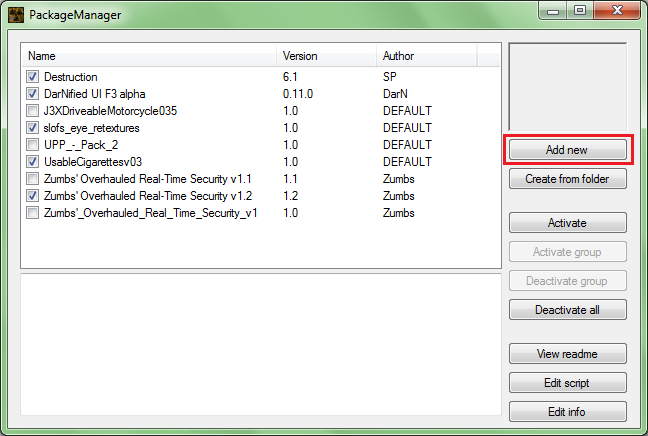
In the dialogue, browse to the archive and double click it. This will create a fomod, that is saved in your Fallout 3/fomm/mods folder. The mod can be activated by pressing the Activate button as above.
Adding a generic mod
This is somewhat more challenging, but you would have to go through these steps to install a generic mod anyway. The first step is to open the archive, find and inspect the readme. Particularly, you need to review the install and uninstall sections. These will tell you how to perform a manual installation, and which files to use, depending on your preferences.
If there are any options, I recommend that you extract the mod to a temporary location (such as a new folder on your desktop), and adjust the contents of the mod to your liking. After making your adjustments, you may want to re-zip the file. In this case, proceed as when adding a fomod ready mod. You can also make a fomod directly from the temporary location by using the “Create from folder” option:
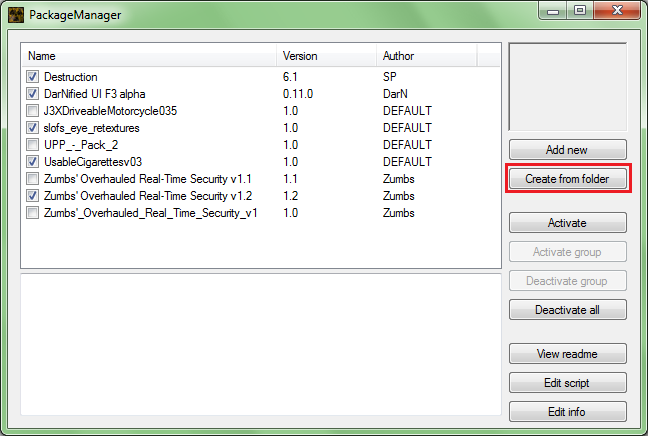
This adds a fomod to your Fallout 3/fomm/mods folder. The mod can be activated by pressing the Activate button as above.
Deactivating a fomod
Open the Package Manager and press deactivate:

This removes all the files that were installed to your data folder by the mod.
Adjusting your load order
After installing a new mod, you may need to adjust your load order. Many mods have comments on where they should be placed in the load order. The load order can be adjusted in the main window of FOMM (not the Package Manager) by drag-and-drop.
Common Warnings
This file contains plugins in subdirectories, and will need a script attached for fomm to install it correctly

This warning comes when plugin files are placed in subdirectories. Usually this happens when modders place optional esps in subdirectories. In this case you should extract the mod to a temporary location and read the readme. After reviewing your options, adjust the contents of the mod to your liking and try again.
Data file already exists

If the file already exists, it means that the mod you are installing is overwriting a file from another mod.
Unable to get write permissions for Fallout’s installation directory
This error happens when you have installed Fallout 3 to the default location, and FOMM does not run with Administrator privileges. The problem is that Vista & W7 protects the contents of your Program Files folder from potentially dangerous interference, by designating the installed program to be the only program that is allowed to edit its folder. So, when FOMM tries to get the permissions needed, Windows assume that it is a virus. There are a number of fixes. The quick fix is to run FOMM as administrator: Rightclick fomm.exe and choose Run As Administrator in W7 (in Vista you may have to open properties). The better fix (particularly if you plan on using and making mods), is to uninstall FO3 and install it to somewhere outside of the Program Files folder, such as C:\Games\Fallout3. It will save you a lot of trouble in the future. A more in depth description of the problem can be found here.
The next tutorial will investigate the FOMOD file format in depth, and it will be demonstrated how to customize it for your mod.
Robert said
Hi, thanxs for the guide! I just have one question, if I want to install fook2 1.1 do I have to put the main 1.1gb file “fook2rc 1.0” plus the beta files and cummulative hotfix files (3 so far) in the C:\games\fallout3\fomm\mods\ folder and then push the “create from folder” button to make it work, or what?
Zumbs said
I don’t think that I have used FOOK2 1.1, so you may want to ask at the relz thread. There is a description on how to install FOOK2 that you can follow:
1) Install v1.0 into a temp folder on your desktop or wherever you’ll be able to keep track of it
2) After installing v1.0, Rename the temp folder, then uninstall the .exe (contents within folder will remain)
3) Discard all v1.0 plugins
4) Download both the Main File (plugins) and Data (art) archives and extract/drag/drop their contents over the v1.0 Data in that temp folder and everything you need will be ready to install normally.
After performing these steps, push the “Create from folder” button and chose the folder on your desktop that you created in step 1. Then you need to wait while FOMM inspects and installs the mod.
John said
I have used FOMM before, but lately I’ve forgotten how. I have the mod I want in the package manager, but how do I actually get it to go into the game?
Zumbs said
You highlight the mod and press Activate as shown in this screenshot.
Nathan said
Had the same problem, but even clicking that the mod is not working in game or showing up with the “order” list.
Zumbs said
If you press Activate, does the mod get a checkmark next to it? Does the mod come as a .fomod, fomod-ready or don’t you know? You see, some modders package their mods in ways that FOMM has trouble understanding. Take a look at the next post in this series to see what to look for and how to repackage the mod (it’s not difficult). If that does not help, please post a link to the mod in question, and I’ll take a look.
Nathan said
It is a .fomod. Though its still not showing up in the order list I got it working in game, had to select Archive Invalidation in the tool tab.
Zumbs said
Ah, ok, so it’s a replacer of some sort? They usually don’t come with an esp, so they aren’t shown in the load order list. I’m glad you figured it out 🙂
TrenchardsLoveSock said
Just wanted to say thanks for this guide. OBMM was essential for me when playing Oblivion but FOMM is just different enough to keep catching me out!
I’m working through your guide before starting a FWE+MMM+PB+EVE etc build (to make up for never being brave enough to try FCOM) and this site has been invaluable.
Cheers,
TLS
graxie said
When im try to activate my mode at package manager i cant, there a massage show cannot install mod,see script exception for more detail.
I already install .net framework v4, but its still the same.please help me
this is the script exception
System.Reflection.TargetInvocationException: Exception has been thrown by the target of an invocation. —> System.ArgumentException: Font ‘Arial’ does not support style ‘Bold’.
at System.Drawing.Font.CreateNativeFont()
at System.Drawing.Font.Initialize(FontFamily family, Single emSize, FontStyle style, GraphicsUnit unit, Byte gdiCharSet, Boolean gdiVerticalFont)
at System.Drawing.Font..ctor(String familyName, Single emSize, FontStyle style)
at Script.CreateInstallationForm()
at Script.OnActivate()
— End of inner exception stack trace —
at System.RuntimeMethodHandle._InvokeMethodFast(Object target, Object[] arguments, SignatureStruct& sig, MethodAttributes methodAttributes, RuntimeTypeHandle typeOwner)
at System.RuntimeMethodHandle.InvokeMethodFast(Object target, Object[] arguments, Signature sig, MethodAttributes methodAttributes, RuntimeTypeHandle typeOwner)
at System.Reflection.RuntimeMethodInfo.Invoke(Object obj, BindingFlags invokeAttr, Binder binder, Object[] parameters, CultureInfo culture, Boolean skipVisibilityChecks)
at System.Reflection.RuntimeMethodInfo.Invoke(Object obj, BindingFlags invokeAttr, Binder binder, Object[] parameters, CultureInfo culture)
at Fomm.PackageManager.ScriptCompiler.Execute(String script, ModInstaller p_midInstaller)
System.ArgumentException: Font ‘Arial’ does not support style ‘Bold’.
at System.Drawing.Font.CreateNativeFont()
at System.Drawing.Font.Initialize(FontFamily family, Single emSize, FontStyle style, GraphicsUnit unit, Byte gdiCharSet, Boolean gdiVerticalFont)
at System.Drawing.Font..ctor(String familyName, Single emSize, FontStyle style)
at Script.CreateInstallationForm()
at Script.OnActivate()
Zumbs said
Well, the error seems to be that Arial does not support boldface, which seems quite odd.
First step is to ensure that you have the latest version of FOMM. You can download it from sourceforge or Fallout 3 Nexus.
If that does not help (and this is your own mod), please paste the script into a post here, so I can take a look at it. If it is not your own mod, you can contact the mod author with a bug report or ask at the sourceforge forum or the comments tab in Fallout 3 Nexus.
carywinton said
Nice overview of FOMM, I have used this program for a few months now and does a nice job, but to really have things work well with all the various fun mods out there you need to look into using FO3Edit.
http://fallout3nexus.com/downloads/file.php?id=637
This helps find the resource duplicates and other such fun errors and remove them. Then FOMM handles the rest really well.
Ryan said
i have a pop up that says “A problem has occured during uninstall: the object refrenced not set to and instance of an object. The mod was not uninstalled.” any help would be great
Herb said
I have the same problem. I tried to reinstall both FOMM and Fallout 3. Didn’t work.
Robert said
I found a fix for this. Download the mod that it says wont uninstall, and manually put the FOMM folder into the mod folder. Then start FOMM.
beefburger37 said
it’s not clear enough, i’ve had enough about Arwen’s realism tweaks and wanted to uninstall it, but when i open the package manager and double clicked the fomod, that message appears and although i haven’t uninstalled it, i can’t do anything, is this a virus? or God’s trolling with me?
Zumbs said
You should not be double clicking the fomod. You should be pressing the Deactivate button.
byron said
a pop-up says”a problem occurred during install
method not found: Boolean system.threading.waithandle.waitone[int32]
the mod was not installed” when trying to install a fomod using fomm.
any help would be appreciated
X said
Where it says “Mod Directory” and “Install Info” what do I put? I’d like to use the default settings for these options, but I don’t have any idea what they would be.
Zumbs said
Most likely it is because it cannot find your F3 or F:NV install directory. I think the default is
Mod directory: Drive:\Path\to\game\dir\mods (Example: C:\Games\Fallout 3\mods)
Install Info: Drive:\Path\to\game\dir\mods (Example: C:\Games\Fallout 3\Install Info)
As such, you can place them wereever you want, but I suggest somewhere outside of your Program Files folder. I think that the C:\Users\username\My Documents\My Games\Fallout 3 folder would be a good idea. Alternatively, wherever you store your mods is also convenient.
Rubén said
hi,
i was searching for FOMM problems and ended up here, im having some trouble with FOMM for new vegas, i install a mod correctly, no errors box ticked but when i go into data files on the new vegas launcher the mods dont appear there nor do they work in the game and if i go back into FOMM the boxes appear unchecked… it worked with the two first mods i installed but after that nothing. does any one know how to solve this?
thanks, Rubén.
Rubén said
i fixed this but what i do is just drag the files manually, without using FOMM, it should be fine right?
Zumbs said
A manual installation should work fine, but you loose the advantages of the package manager, i.e. easy install/uninstall/upgrade and custom install scripts. I have not played Fallout: New Vegas, so I have little knowledge on how FOMM for NV works, but I would take a look at the FOMM settings for NV, e.g. is it configured to use the correct paths, does it have write access to those paths? You could also ask at the nv nexus page, but it seems that no one is answering questions there. Also, you could ask at the release thread on the official forums, but I have no idea how active the community is.
franksgt1 said
I have been getting this crashdump for about a month. Everytime I click check for updates it will find the update, and update it, then I get this crashdump and fomm shuts down. I have been running this version ever since it came out. I have tried older versions, changing locations where things are saved, upgrading and reinstalling .net 4.0. I have searched the forums and tried anything that looks even close to this. I don’t know what else to do can anybody help.
Sunday, March 20, 2011 – 9:20:39 AM
Fomm 0.13.21
OS version: Microsoft Windows NT 6.0.6001 Service Pack 1
System.FormatException: Input string was not in a correct format.
at System.Number.StringToNumber(String str, NumberStyles options, NumberBuffer& number, NumberFormatInfo info, Boolean parseDecimal)
at System.Number.ParseInt32(String s, NumberStyles style, NumberFormatInfo info)
at System.Version..ctor(String version)
at Fomm.MainForm.checkForUpdateToolStripMenuItem_Click(Object sender, EventArgs e)
at System.Windows.Forms.ToolStripItem.RaiseEvent(Object key, EventArgs e)
at System.Windows.Forms.ToolStripMenuItem.OnClick(EventArgs e)
at System.Windows.Forms.ToolStripItem.HandleClick(EventArgs e)
at System.Windows.Forms.ToolStripItem.HandleMouseUp(MouseEventArgs e)
at System.Windows.Forms.ToolStripItem.FireEventInteractive(EventArgs e, ToolStripItemEventType met)
at System.Windows.Forms.ToolStripItem.FireEvent(EventArgs e, ToolStripItemEventType met)
at System.Windows.Forms.ToolStrip.OnMouseUp(MouseEventArgs mea)
at System.Windows.Forms.ToolStripDropDown.OnMouseUp(MouseEventArgs mea)
at System.Windows.Forms.Control.WmMouseUp(Message& m, MouseButtons button, Int32 clicks)
at System.Windows.Forms.Control.WndProc(Message& m)
at System.Windows.Forms.ScrollableControl.WndProc(Message& m)
at System.Windows.Forms.ToolStrip.WndProc(Message& m)
at System.Windows.Forms.ToolStripDropDown.WndProc(Message& m)
at System.Windows.Forms.Control.ControlNativeWindow.OnMessage(Message& m)
at System.Windows.Forms.Control.ControlNativeWindow.WndProc(Message& m)
at System.Windows.Forms.NativeWindow.Callback(IntPtr hWnd, Int32 msg, IntPtr wparam, IntPtr lparam)
part time N00b said
i got fomm and installed mods and today when i was useing fomm under the tab thing that says web version it said error on most of my mods and fallout nv would start but chrash when it got to the game menu HELP SOS plz
Ed said
So I installed FOMM after I downloaded from newvegasnexus and everytime I tried to run the mod manager an error comes up that says
” Unable to get write permissions for:
C:\Program Files (x86)\Bethesda Softworks\Fallout New Vegas\Data
C:\Program Files (x86)\GeMM\data\Readme – fomm.txt for the solution”
Well, fomm.txt didn’t really provide a solution, what should I do?
Finn said
im having the same problem did you ever find a solution to this?
Zumbs said
The error message implies that Ed installed New Vegas at the default location, which is a bit of a problem as the contents of the Program Files folder is protected by Windows. Check out the last paragraph of the tutorial to see a number of possible solutions.
MattR said
I’ve got an issue, i try and install a mod that is already in fomm format, but it (package manager) keeps on coming up with “cannot find central directory”
I’ve even copied the fomods and put them in the “mods” folder inside of the fomm…. My nvmm is up to date, and I’ve even done a clean install
my FONV is installed to the same directory as my fallout 3 mod (C:/users/programme files (x86)/bethesda et cetera)
Hell, FOMM loaded the mod, but taht is for fallout 3… so I’m not exactly sure that I could just copy the FOMM files over into the FNV directory…
Harry Ohrt said
2011-11-19 12:02:14 PST
FOMM has started crashing on startup since yesterday. Reloading the current version and the previous version does not help. Crashdump file:
Saturday, November 19, 2011 – 1:22:21 PM
Fomm 0.13.21
OS version: Microsoft Windows NT 6.1.7601 Service Pack 1
System.NullReferenceException: Object reference not set to an instance of an object.
at Fomm.PackageManager.ModInstallLog.InstallLog.InitMods()
at Fomm.PackageManager.ModInstallLog.InstallLog.Load()
at Fomm.PackageManager.ModInstallLog.InstallLog..ctor()
at Fomm.Program.Main(String[] args)
The only change to my system is an automatic update from Adobe: Flash Player 11 Activex 64-bit, version 11.1.102.55
Thank you.
Zumbs said
If you are using NMM, you may want to have a look at this post. I realize that this is a very late answer, but someone may find it useful.
warhero said
when i try to open fomm it says unable to get write permissions for C:\Program Files\Bethesda Softworks\Fallout 3\Data
Zumbs said
Yeah, that is a pretty common problem. Check out the second last paragraph in the post:
[quote]This error happens when you have installed Fallout 3 to the default location, and FOMM does not run with Administrator privileges. The problem is that Vista & W7 protects the contents of your Program Files folder from potentially dangerous interference, by designating the installed program to be the only program that is allowed to edit its folder. So, when FOMM tries to get the permissions needed, Windows assume that it is a virus. There are a number of fixes. The quick fix is to run FOMM as administrator: Rightclick fomm.exe and choose Run As Administrator in W7 (in Vista you may have to open properties). The better fix (particularly if you plan on using and making mods), is to uninstall FO3 and install it to somewhere outside of the Program Files folder, such as C:\Games\Fallout3. It will save you a lot of trouble in the future. A more in depth description of the problem can be found here.[/quote]
warhero said
I’m kinda new to pc gaming but will uninstalling fo3 delete my memory for it?
Zumbs said
Uninstalling FO3 will delete all files added when you installed FO3. If you have added mods or other files, they will not be deleted from the old FO3 installation folder, so you will have to delete them yourself. The game also adds some ini files and save game data to the My Documents\My Games folder that (as far as I remember) do not get deleted when uninstalling.
Lamar said
What precisely truly motivated you to write “FOMM and FOMODs for Dummies 1: Installing Mods � Zumbs’ Blog”? I actuallycertainly loved it! Thanks for your effort ,Jade
Costy said
Nice articol,its really interesed.I’m very glad for this.
John said
fallout 3 FORGOT to deactive a Fomod on FoMM how do I fix it? Email at surrvivalteamMC141@gmail.com
Zumbs said
If I understand you correctly, you disabled the esp files of a Fallout 3 mod in the main window of FOMM, but the content added by the mod are still visible in the game?
There are a number of possibilities that could be the cause, depending on the mod in question.
1) The mod contains a number of esp/esm files and you did not uncheck all of them.
2) You are using a bashed patch or a master patch, and forgot to rebuild them after unchecking the mods.
3) The mod contains both graphic replacers and other game changes, you only unchecked the game changes and you continue to see the changed graphics. In this case, you will need to remove the graphic files added by the mod. If the mod was installed using the Package Manager, please uninstall the mod with the Package Manager.
4) As I remember it, if you have an esp active that rely on an (inactive) esm, the Fallout 3 engine will activate the esm, which can be the cause of the issue you are seeing.
You can also try to use the Fallout 3 launcher or read the plugins.txt file (on Windows 7 it is placed in C:\Users\\AppData\Local\Fallout3, note that AppData is hidden.
If the above does not help you, please provide more information:
– Which mod are you trying to deactivate?
– How did you install it?
– How did you try to deactivate it?
– How do you verify that the mod is still active in game?
– Which other mods do you have active?
Sescheraun said
I had decided to do a clean install so I uninstalled FONV and then proceeded to simply delete everything else and reinstall. FOMM was deleted as well as all my mods.
Now when I am trying to reinstall I get an error that mods were deleted without being uninstalled and I need to either uninstall them or replace them.
I hit uninstall because the mods are gone and get an error that InstallLog.xml is nor available. Because i deleted it.
So, i seem to have skipped the important step of deactivating my mods before wiping and now I need to manually kill what ever list has survived the purge of the programs. Can anyone tell me how to clean in manually?
Thanks.
Zumbs said
It’s been a while since I used FOMM last time, but I think this should point you in the right direction.
1) You write that you “deleted” FOMM. I assume that means that you deleted the FOMM folder rather than uninstalling it? If so, try to install FOMM again and then uninstall it. That could clear the data it has saved. If the FOMM folder still exists after uninstall, please make sure to delete it. FOMM can save user specific data in C:\Users\\AppData\Local\FOMM (on Windows 7), so make sure to delete that. Note that the AppData folder is hidden, so you have to enable viewing of hidden files (check this out).
2) Fallout New Vegas saves a list of installed mods in C:\Users\\AppData\Local\FalloutNV (on Windows 7), so open the folder and take a look at the two text files and make sure they match your list of installed mods. NOTE: Make a backup of the files before editing them.
Good luck!
onli blogging said
Mods für Fallout New Vegas, Teil 1: Vorwort und Grundlagen
Über dieses Spiel habe ich eigentlich schon zu viel geschrieben, und es auch zu viel gespielt. Ich habe eine Anleitung für ein friedliches Durchspielen veröffentlicht, jede relevante Erweiterung besprochen und meine damalige Modliste präsentiert. Das s…
تطبيقات said
Hey there I am so delighted I found your blog, I really found you by accident, while I
was looking on Digg for something else, Regardless I am here now and would just like to say
thanks for a fantastic post and a all round thrilling blog (I also love the theme/design),
I don’t have time to look over it all at the moment but I
have bookmarked it and also added in your RSS feeds, so when I have
time I will be back to read much more, Please do keep up
the awesome work.
Nameless477 said
A little late to the party but oh well. I’ve been using fomm for awhile now, and have amassed a decent amount of mods. As you can imagine, this chews up quite a large amount of hard drive space. I read somewhere that nmm imports the mods so you can delete the zip or the files? Wasn’t too sure about that. I have most if not all my zip files along with what I extracted to the desktop. I’ve activated them through fomm and they show up in game. Does this mean there’s a third location that files are being stored, or what? My question is simply what can i delete, without losing any of the mods in game.
p.s. Any reply on a 7 year old article is greatly appreciated
Zumbs said
All installed mod files are copied to the folder where you installed the game. So if your game is installed to C:\Games\FO3, the installed mod files are in that folder. The vast majority of mod files actually only live in the data folder inside the installation folder, i.e. C:\Games\FO3\data.
Additionally, both FOMM and NMM create a folder where they store a copy of the zipped mod that you loaded with the plugin manager. In my venerable version of NNM (0.53.7). you can see the path to the mod location by pressing Settings and selecting the tab that has the name of the game you are looking for. If you are using FOMM, you can try open the folder of the game or where you installed FOMM and search for zip files.
So, to answer your question: Deleting files from your desktop will not cause the mod to go missing from your game, and it should be possible to uninstall and reinstall from the package manager. I usually copy the mods to a hard drive and delete the downloaded files partly to make sure that I can always nuke my installation and start over, partly because some mods require manual modifications before loading them into FOMM/NMM and I might want to use other options next time.
You can also try to ask at the Nexus forums or the Bethesda forums. They are usually pretty active, even for old games, and there are likely to a number of old farts like me around.
Hexer said
Can you add multiple archives in one sitting instead of one at a time via the package manager? i have had some game breaking issues that have required clean uninstalls and re-installs and am sick of adding 200 or so mods one at a time via its package manager.
Hexer said
I’d like To be able to simply add them all via one button press and let them all be turned into fomods and then install them one at a time. Is this possible? Or can it only be done one at a time?
Synthia Kapahu said
This post is genuinely a nice one it helps new net users, who are wishing in favor of blogging.|
Stacie Cyprian said
Great article, just what I was looking for.|
https://www.kickstarter.com/profile/2062034763/about
klik di sini said
Do you mind if I quote a few of your articles as long as I provide credit and sources back to your webpage?
My website is in the exact same niche as yours and
my visitors would definitely benefit from some of the
information you present here. Please let me know if this ok with
you. Thanks a lot!
ronna said
ronna
FOMM and FOMODs for Dummies 1: Installing Mods « Zumbs' Blog
yoshiko said
yoshiko
FOMM and FOMODs for Dummies 1: Installing Mods « Zumbs' Blog
cbd gummies with thc delta 8 said
delta macross episode 8 english sub
sexless Relationship advice said
sexless Relationship advice
FOMM and FOMODs for Dummies 1: Installing Mods « Zumbs' Blog